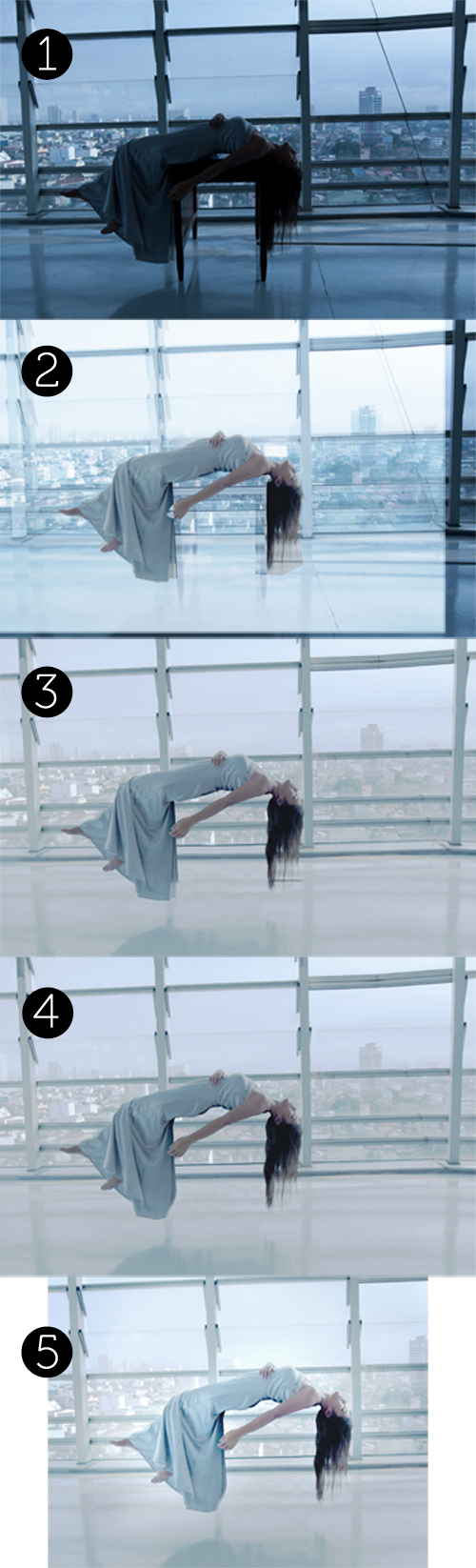
1) Getting the right exposure and picking the best shot
Firstly, after setting everything up; I couldn’t figure out why the studio lights wouldn’t flash 80% of the time. And when it came to picking the best photos, all the good poses happened to be in the ones where the lights didn’t flash :/ I’m aware that a #1 rule of thumb is to get the best exposure so less time would be spent on correcting it after. But alas, I had to break this rule as I stuck by my model’s best pose — which wasn’t lit as well as I would’ve liked. Hence, I fixed the underexposure with Curves (command/CTRL+M) on Photoshop.
2) Erasing the table
FACEPALM MOMENT: With all the excitement during the shoot, I forgot to take that one crucial shot without the table. Fortunately, I did have one shot, however it was slightly zoomed in. So I placed this over the original photo and scaled it down ‘til it fit right. Finally, I was then able to erase out the table from under her.
3) Editing out unnecessary details
Next, I cloned out distracting elements such as the lines and crevice on the floor, and the diagonal line at the rightmost window (+ added a horizontal glass edge to be uniform with the first two column of windows), then lots of other zoom-ins and minor editing. It’s the details, yo!
4) A more convincing levitation
…because physics! To achieve a more convincing gravity-defying act, I “pushed” my model’s knees down and other tweaks with the liquify tool to make her body look more arched.
5) Cropping & final edits
Finally, I wanted it to look like she was emanating radiance so I brightened up the photo a tiny bit, then added a slight vignette. Lastly, I used the dodge tool for that extra glow on her dress.
That’s it! Hope you guys learned something from this.
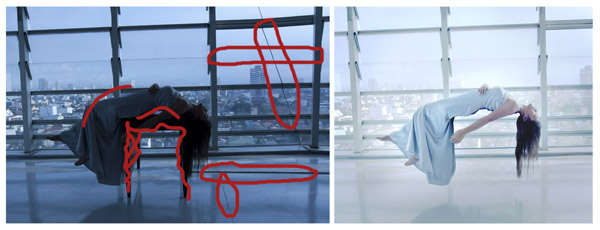
Click here to view the final piece in all its glory!
Want to go behind-the-scenes of this shoot with me? Click here!

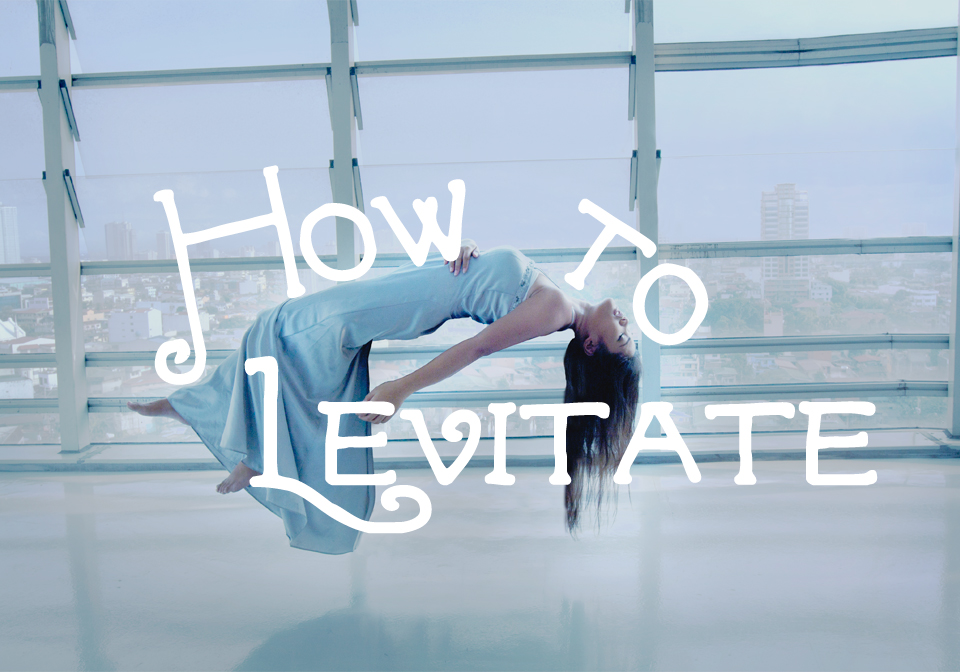




1 Comment